Do you want to waste your free time when your only companion is your Android phone? Did you know that Android games are the most intriguing and entertaining things you can put on your phone? Read on to learn more about these games and what makes them so enjoyable.
Android games are divided into several genres, including instructional, educational, shooting games, puzzles, sports, racing, augmented reality games, location-based games, and others. All of these options are accessible for both high-end and entry-level Android phones.
There are low-spec games for those low-end models, so you may enjoy them on your low-cost phones as well. This comprises games with low visual content that do not take up much space. It is also appropriate for Android phones with low GPUs and lower screen sizes.
In the storefronts, both freemium and premium games are accessible. Premium games are those that are paid for, whereas freemium games are those that are free but incorporate in-app purchases at specific levels. So keep an eye on who is using your phone (like your child) and don’t click on those purchase alternatives without your knowledge.
It is preferable to purchase a high-end model with a larger screen and a strong GPU to enjoy the best high graphics and well-designed gameplay. You, too, can enjoy high-quality gaming effects by boosting the performance of your low-spec, low-budget Android phones.
The first and most basic way to improve the performance of your low-end smartphone is to close any applications that are running in the background before starting the game. You can also employ task killer programs for this. The majority of Android phones include numerous applications that are useless to the ordinary user. These programs can be disabled, which improves your phone’s performance.
Simply go to settings, pick ‘apps,’ select the applications to be disabled, then click the ‘disable’ button. All of these apps can be activated in the future if necessary. Uninstalled applications or your internet browser frequently leave behind garbage files. This cache data frequently degrades your phone’s speed. To delete these files, go to’settings’ and pick’storage option,’ then select the cached data button and hit OK.
To improve your phone’s gaming performance, always use a class 10 SD card. Using these SD cards increases read and write performance, reducing loading time and other latencies that any high graphics game would require. Rooted Android phones have more options for improving performance. Background task killer applications are only fully functional with a rooted Android version. Seeder software can be installed on a rooted Android phone to reduce lag when moving between apps.

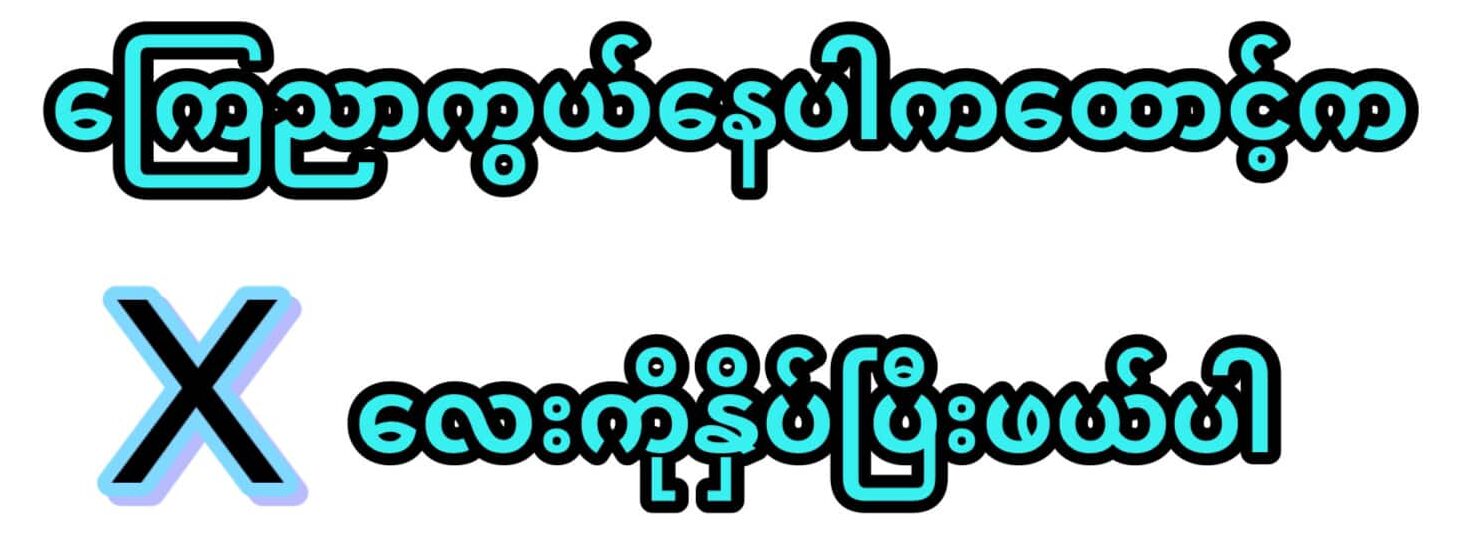







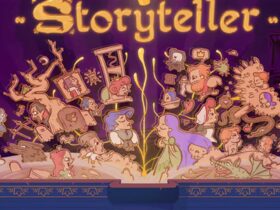


Leave a Reply