In this rapidly evolving business landscape, staying abreast of new technologies is crucial. One such innovation is Microsoft PowerApps, and if you’re curious about its capabilities, you’ve come to the right place. In this review, we’ll explore how this cutting-edge technology can revolutionize your business operations.
PowerApps empowers you to create custom mobile apps tailored to your organization’s unique requirements. While a simple system can be quickly built, a deeper understanding is beneficial for more complex functionalities.
With Office 365, collaboration reaches new heights as products like Excel, Outlook, Word, and PowerPoint seamlessly transition to the cloud. Although Microsoft Access didn’t make the cloud migration, it’s worth noting that its usage has diminished over time due to inherent limitations.
Unlike traditional software installations on each user’s PC, PowerApps operates in the cloud. Updates can be published effortlessly, ensuring users always have the latest version. Its browser-based approach eliminates the need for local installations, making it accessible to anyone with a browser and an Office 365 account with a PowerApps license.
So, how does this technology enhance your organization?
Primarily designed for mobile devices, PowerApps simplifies the creation of apps, even if you’re not an experienced developer. You can develop applications for smartphones, tablets, and devices like iPads, enabling functionalities such as invoicing, helpdesk management, and booking systems.
However, it’s important to note that designing an app for a phone won’t yield the same appearance on a tablet or desktop PC. Separate versions are required for different platforms.
While mobile devices are the primary focus, PowerApps can also generate apps for laptops and desktop computers, all running through the browser. Additionally, PowerApps can be used to convert existing applications from platforms like InfoPath forms or MS Access databases.
Now, you may be wondering about the cost. If you have an Office 365 subscription, PowerApps is already included. However, pricing may vary, so it’s advisable to visit the official Microsoft website for the most up-to-date information.
PowerApps is best suited for smaller systems. Complex code and numerous screens are better handled with a simplified approach. Luckily, there are various PowerApps examples to help you get started, but a comprehensive PowerApps tutorial or a beginner’s course can accelerate your learning process.
When it comes to data sources, PowerApps seamlessly connects with a wide range of platforms, including Excel, SharePoint, SQL Server, DropBox, and many more. While direct connection to MS Access databases is not currently supported, there are workarounds available.
SharePoint, in particular, is an excellent candidate for integration, as it aligns with PowerApps’ cloud-based nature within the Office 365 suite. For on-premises SharePoint and SQL Server connections, an on-premises Gateway is necessary.
Overall, Microsoft PowerApps, along with Office 365, offers robust and continuously improving solutions. More organizations are recognizing the benefits and embracing these technologies. Why not give PowerApps a try? You may be pleasantly surprised by its transformative potential.

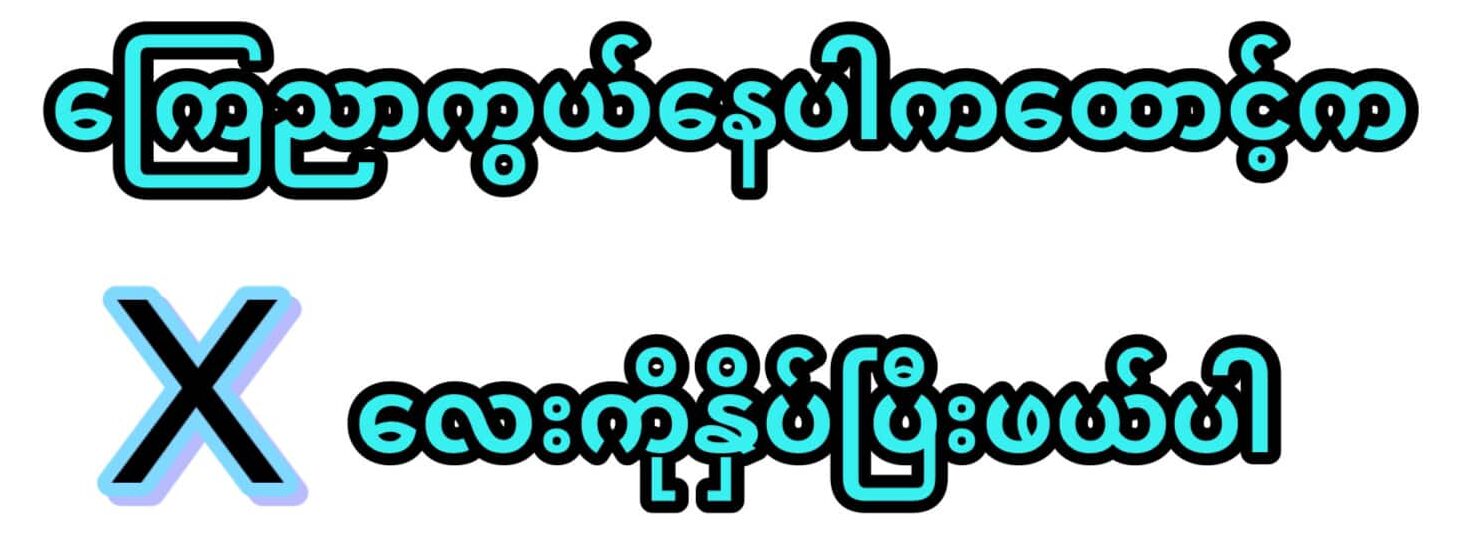









Leave a Reply