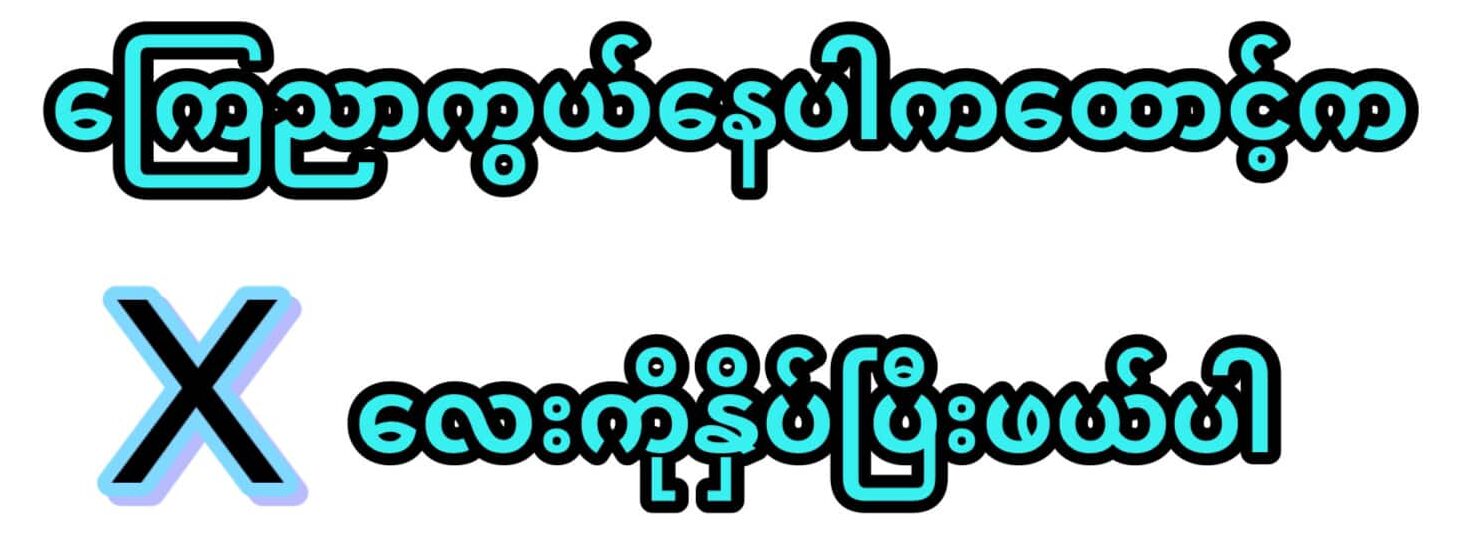Despite its extravagant name, the Kindle Paperwhite Signature Edition is essentially the same as the new fifth-generation Kindle Paperwhite. However, it comes with a $50 price increase and four upgrades: 32GB of memory (upgraded from 8GB), wireless charging, an automatically adjusting front light, and an ad-free experience.
Now that we have established that the new Paperwhite is an excellent e-reader, the focus of this review is to determine whether these four improvements justify the additional cost.
A remarkable e-reader
Although my colleague Alex Perry reviewed the regular fifth-generation Paperwhite, I would like to share my own impressions as someone who previously relied on a second-generation Paperwhite as my main e-reader.
The new Paperwhite is perfectly sized and fits comfortably in my hand. It is also beach-ready with its IPX8 rating, which is a significant advantage compared to my non-water-resistant iPad mini.
The only design issue I have with the device is the relocation of the power button from the top to the bottom, which took some getting used to. (It’s worth noting that this change occurred in a previous iteration of the Paperwhite.)
The new Paperwhite is noticeably faster than my old model, although it could still be quicker when navigating menus. The battery life is exceptional, and the inclusion of a USB-C port instead of the old microUSB connector is a welcome improvement.
So, what exactly do you get for that extra $50?
One thing you won’t find on this Kindle is ads. While Kindle ads are less obtrusive compared to certain other devices, I personally prefer an ad-free experience for something I have paid for. By paying an extra $20, you have the option to remove ads from the base model Kindle. However, this narrows the price difference between the two models to just $30. Therefore, it is crucial to consider the other extras that come with the Signature Edition.
As the saying goes, more memory is always better. However, unless you are an avid reader or frequently download periodicals, 8GB is likely sufficient. The Kindle Paperwhite Signature Edition offers 32GB, which may be excessive for most users, but it does provide reassurance that you will never have to worry about storage.
The value of wireless charging depends on your regular usage. Since all Kindles have excellent battery life, you won’t need to charge them frequently. Personally, I have wireless chargers in my car and scattered around the house, so the ability to simply place the Kindle on a charger and have it charge is a nice, albeit marginal, improvement.
Interestingly, I discovered that the Kindle Paperwhite Signature Edition can be charged using Apple’s MagSafe magnetic charger for the iPhone. While it isn’t the ideal charging method, the charger does stick (albeit barely) to the Kindle, similar to how it attaches to the iPhone. A fun fact worth mentioning.
The automated display
The final significant improvement in the Kindle Paperwhite Signature Edition is the display.
While the bezels on the sides and top of the device have been significantly reduced compared to the previous version, there remains ample room for resting your fingers without unintentionally flipping the page. Now, let’s delve into the standout feature that sets the regular and Signature Edition of the Paperwhite apart: the automatic adjustment of the front light. To understand the importance of this feature, consider smartphones—every modern smartphone includes this functionality. You may not think about it often, but if someone were to remove this feature, you would definitely notice its absence.
The same principle applies to the Paperwhite. The display automatically adjusts brightness based on the ambient lighting conditions. I enjoy reading in very dim light, and the Kindle sets the screen’s brightness just as I would